If you have direct access to console is no problem; but if you have access only to VNC and your/server connection is not good enough then all you have to do is setup ssh to Live CD mode then access it from remote.
First boot your PC/Server using FreeBSD USB/CDROM boot and choose Live CD; then doing login with username root without password.
fter login then activate dhcp on interfaces (ie: igb0) & mount /etc on unionfs :
root@: ~ # dhclient igb0
root@: ~ # mkdir /tmp/etc
root@: ~ # mount_unionfs /tmp/etc /etc
Change root password & edit /etc/sshd_config and change PermitRootLogin to yes
root@: ~ # passwd root
root@: ~ # vi /etc/ssh/sshd_config
Last step is starting ssh access
root@: ~ # /etc/rc.d/sshd onekeygen
root@: ~ # /etc/rc.d/sshd onestart
Done now you have ability to gpart / zpool / newfs than mount to /mnt.
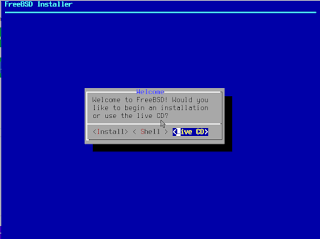



0 Komentar